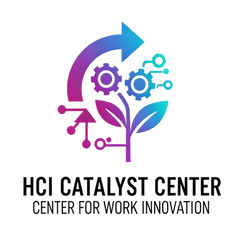Top 10 Non-Work Uses for Office Computers
- 247 Solitaire
- Apr 24, 2024
- 3 min read
80% of respondents play online games during work hours
1 out of 20 American men admit to accessing explicit content on work computers
28% of workers download and install software on work devices for personal use
As the line between our home and work lives becomes increasingly blurred, employees using their work computers for personal use have landed in the spotlight.
Despite some employers installing surveillance software like keyloggers and screenshot tools to track employee productivity, many employees are using their office desktop or work-issued laptop or mobile for non-work purposes – including viewing explicit material.
In fact, only 30% of employees claim they never use work devices for personal use.
Not only does this raise ethical questions and expose employees to disciplinary action, but with the threat of cyberattacks it can also expose personal financial information, health records, private emails, social media content, personal photos, and internet habits to cybercriminals.
We’ve compiled a list of the top 10 non-work uses for office computers. The results range from relatively harmless to absolutely shocking.
How we conducted this study
We looked at independent research as well as Google Trends data to assess the top 10 non-work uses for office computers.
Keep in mind that survey participants often will downplay or under-report activities that might be embarrassing or unethical, so the true numbers for all of these activities are likely higher.
1. Sending and receiving personal emails
According to survey data, 53% of workers log in to their personal email accounts from work-issued devices to read and send messages that are unrelated to their job.
2. Reading news articles
Survey results show 52% of employees read news articles that are unrelated to their jobs on company-issued devices.
3. Shopping online
A surprising 38% of employees use their work devices to shop online, entering sensitive information like their home address and personal banking details onto shared office networks.
In fact, Google Trends shows searches for the term “Amazon” peak between 11:30am and 6:30pm Eastern Time (8:30am to 3:30 Pacific) on a weekday.

4. Playing online games
A surprising 33% of respondents to a survey of 1,000 workers admitted to playing video games on a work PC, while 80% of workers reported playing any video game while on the clock. Here’s a breakdown of when the gaming took place:

The most popular game to play on a work PC is Solitaire, with 17% of workers saying they play the classic card game.
Shockingly, nearly 10% of managers admit to playing an online game during an in-person meeting.
5. Streaming music
Research shows 25% of employees stream music from their work computers. This is compared to 42% of workers who listen to some kind of music throughout their workday, whether from a work-issued or personal device.
6. Streaming videos
Narrowly behind streaming music, 24% of workers admitted to streaming videos or movies from a work computer.
7. Accessing personal social media accounts
One in four of workers admit to logging into personal social media accounts on work devices. This percentage increases to 80% if you include workers who use personal devices to access these accounts.
8. Downloading software
28% of workers download and install software on work devices for personal use. This includes games and apps, as well as other unsanctioned software. This dangerous practice exposes office networks to viruses, malware, and other cyber threats.
9. Using a WiFi hotspot
Nearly 7% of workers use a work device to create a WiFi hotspot. So, they’re using company data and bandwidth to do non-work related activities on a personal device.
10. Viewing pornography
Amazingly, 5% of American men admit that they have used their work computer to look at porn. This percentage skyrockets to 20% when you include employees who used personal devices to view explicit content from any device while on the clock.
About 247 Solitaire: 247 Solitaire is a leader in the online gaming industry, dedicated to providing educational and unbiased research on non-work computer usage in the workplace.